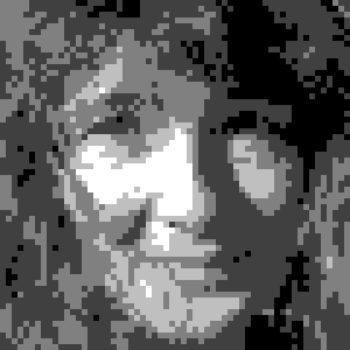Opus Pixellatum is an amazingly versatile way to create mosaics.
From one model the mosaicist can create many different mosaics. The possibilities are practically unlimited. Variations can be as basic as a systematic change of colors (Gray to Bluescale for example) to much more sophisticated manipulations involving other mosaic techniques such as Opus Tesselatum or Sectile.
Today we’ll look at color simulations allowing the mosaicist to visualize his final mosaic before actually building it.
Principles of Opus Pixellatum.
Originally I invented Opus Pixellatum to create mosaics without having to cut tiles. All the tiles have the same square shape and dimensions and are aligned in rows and columns. An Opus Pixellatum model is generated, among other things, through a computer spreadsheet.
Starting from a model of an Asian face
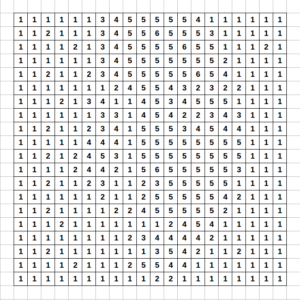
I created in 2016 a very simple mosaic encased in a solid golden travertine border.
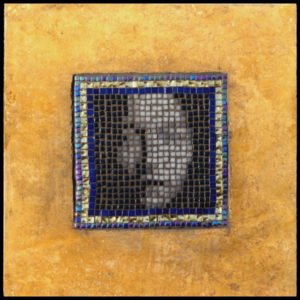
The easiest way to experiment with this technique is to simply change the colors. In November 2017 I created a few variations on the base of this same model to show how this could be done.
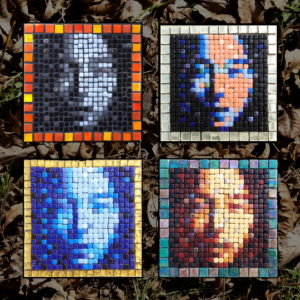
I also released the model to the public so that all person interested can experiment with it and several people took advantage of this opportunity …

Color Simulations on the model
The beauty of this system is that because the model is created from a computer spreadsheet, the mosaicists can use this program to simulate many different sets of colors and select those palettes they best like to create their actual mosaics.
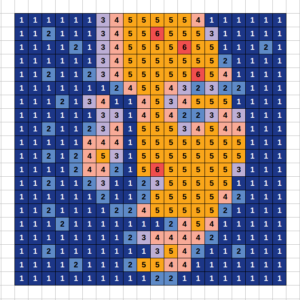
Color simulations principle is very simple. Working from the spreadsheet version of the model one selects all cells with one particular number and change the background color of those cells.
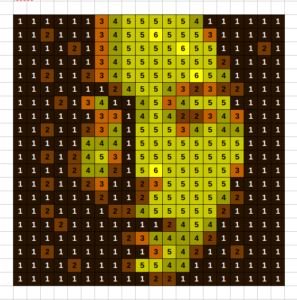
Those color simulations are very easy to carry out and tweak. Once you are satisfied with a palette, save the file, and try an other combination !
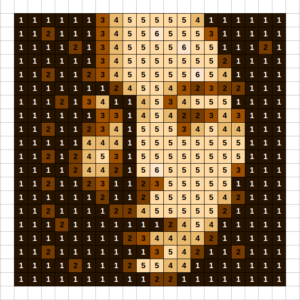
Here is a video tutorial I realized to explain how these color simulations are done. I am using LibreOffice Calc for spreadsheet but Excel has the exact same capabilities.
I intend to regularly create tutorial and historical mosaic videos in 2018. If you like this one, there are many more available on my Youtube MosaicBlues channel. Feel free to visit it and subscribe to it to be notified of the next ones.
If you are interested to experiment with this particular Asian Face model, please contact me, I will send it to you for free. If you simply want to build the mosaic, I will send you a PDF file. If you want to simulate the colors, I will send you a spreadsheet versions of it.
I also also, if you wish so, create an Opus Pixellatum model from your picture or drawing so you can create your own mosaic from it.
Later this spring I will discuss ways to simulate colors in other types of mosaic models. Stay tuned.