Files necessary to build a Geometric Roman Mosaic Border.
This particular border is made of Bicolor Triangles, it was used in the house of the Birds in Italica, Spain.
Files necessary to build a Geometric Roman Mosaic Border.
This particular border is made of Bicolor Triangles, it was used in the house of the Birds in Italica, Spain.
$0.00
Files necessary to build a Geometric Roman Mosaic Border.
This particular border is made of Bicolor Triangles, it was used in the house of the Birds in Italica, Spain.
This is the first of a series of posts in which I will be showing you how how to design a Roman Mosaic Border for your own Mosaics. The designs I provide are all inspired by the actual Roman mosaics I document during my travels across what used to be the Roman Empire.
These designs or patterns can be created on a computer by using simple graphic elements which you can download for free. (I provide the links further down).
The pattern of this simple and elegant border has been used in the House of the Birds in Italica close to Sevilla in Spain.
It is one of the two patterns (I will later publish the second one) used to separate the individual birds on one of the the magnificent Mosaics of that house.
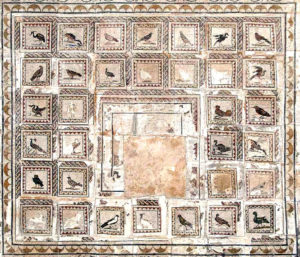
This border is created by combining 8 elements :
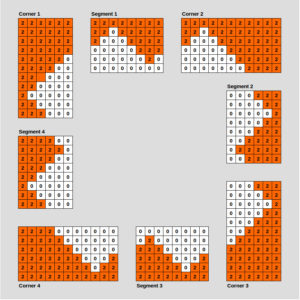
I have designed 2 ways to generate the border from its elements
In this method, we create our border by copying and pasting the elements within a graphic software. I use GIMP (a free open source software). I am sure Photoshop or other softwares offer the same capabilities.
Here is the video about the Graphic method
You can Download the Graphic files here :

In this method, we design our mosaic border by copying, pasting and moving elements within a spreadheet. I use Libre-Office, (an other free open source software). I have provided a Microsoft Excel file whic can be opened by most modern spreadsheets.
Here is the video about the Spreadsheet method :
You can download the Spreadsheet Here :

You must be logged in to post a review.
 Regular script Michi calligraphy
Regular script Michi calligraphy
 Roman Mosaic Border - Bicolor Triangles - Italica
$0.00
Roman Mosaic Border - Bicolor Triangles - Italica
$0.00
 Free Download : Roman mosaic border # 3
$0.00
Free Download : Roman mosaic border # 3
$0.00

Reviews
There are no reviews yet.